UPGRADE TO ORSEE 2.2.4 FROM ORSEE 2.2.0 AND LATER
To update to ORSEE 2.2.4, just copy the folders tagsets, admin, and
public over your old ones, as well as the file config/system.php.
% cp -r orsee-2.2.4/tagsets yourexistingorsee/
% cp -r orsee-2.2.4/admin yourexistingorsee/
% cp -r orsee-2.2.4/public yourexistingorsee/
% cp orsee-2.2.4/config/system.php yourexistingorsee/config/system.php
UPGRADE TO ORSEE 2.2.4 FROM ORSEE 2.0.2 AND EARLIER
Below are upgrade instructions for ORSEE 2.2.0 from the last version
ORSEE 2.0.2.
ORSEE 2.2.0 is essentially a re-release of ORSEE 2.0.2.
It fixes a series of bugs, brings ORSEE fully up to PHP5 and MySQL5
standards and adds unicode/UTF-8 support, but it does not contain new
features and keeps the same database structure, with one important
exception: it now provides a very convenient way to add new fields in
the participant form which are then automatically picked up in query
forms (search, experiment assignments), query result tables,
statistics, emails, etc.
This makes it easy to upgrade if you have not made any functional
changes to your ORSEE 2.0.2 installation (see A below) or when you
only added fields in the participant form (see B below). Things are a
little more complicated when you made further changes (see C below).
Please note that ORSEE 2.2.0 requires MySQL >=5 and PHP >=5 with
php5-gd, php5-mysql, php5-mbstring.
A. UPGRADE WHEN *NO* *CUSTOMIZED* *CODE* HAS BEEN ADDED
(I assume that your old installation is named orsee and your old
database is named orseedb):
1. Install the new orsee-2.2.0 version in parallel to your old orsee
version, only do NOT import the install.sql in mysql, instead
configure config/settings.php to connect right away to your old
database orseedb.
2. Enter the new ORSEE version (e.g. on
http://yourserv.er/orsee-2.2.0/admin) with your usual credentials.
This will verify that you entered the configuration details correctly.
Since the database has not been upgraded yet but unicode output is
enforced, some characters (umlauts etc.) might look funny.
3. Stop the public site of ORSEE installations (Options/General
Settings/Stop public site) so subjects cannot change anything in the
database.
4. Upgrade your database to unicode/UTF-8 (recommended). See details
below.
6. Copy over your customized style from your old orsee/style folder to
the new orsee-2.2.0/style folder. Select the respective style in
Options/General Settings/Style for Public Area+Style for
Administration Area. Copy over your usage/* content if you want to
keep your old webalizer output.
7. Once you verified that everything works, you switch completely to
the the new version by a) renaming your orsee installation to
orseeold, b) renaming the orsee-2.2.0 installation to orsee, c)
updating the config/settings.php to point to orsee (rather than
orsee-2.2.0), d) enabling the public site again (Options/General
Settings/Stop public site).
Done.
UPGRADE THE DATABASE TO UNICODE
Character encoding is a very tricky thing. To make ORSEE as compatible
as possible with any international characters (such as umlauts, accent
graves, tildes, etc.), the new version offer the option to use
unicode/UTF-8 character encoding. To upgrade your database to unicode,
1. First make a backup copy of your database (or work on a copy
database).
% mysqldump orseedbname -uorseedbusername -porseeuserdbpassword >
orsee_backup.mysql
Then go to the install directory and run the upgrade script.
% cd install/
% php convert_db_to_UTF8.php
The script will read the database details from config/settings.php, so
make sure you have the right details there. (Note that this script
also deletes some obsolete ORSEE tables which are not used anymore.)
The script may take a while, depending on your database size. Run the
script only once.
2. Make sure that in config/settings.php, the option
$settings__charset is set to 'UTF-8'.
3. Log in again into your new ORSEE version and verify that everything
is displayed correctly.
If not, you can always reverse the database transformation by reading
back your backup copy
% mysql orseedbname -uorseedbusername -porseeuserdbpassword <
orsee_backup.mysql
Alternatively, you can run the script
% php convert_db_to_ISO8859-1.php
which will convert back all tables and content to latin1 (ISO8859-1).
Note that once you converted to UTF-8, some characters in your *old*
ORSEE version might look funny. This is simply because they are
unicode now, but the *old* ORSEE tells the browser that they are
ISO8859-1.
B. UPGRADE WHEN *PARTICIPANT* *FORM* *FIELDS* HAVE BEEN ADDED
Proceed as above under A, only that:
After point 1.: Edit config/participant_form.php to match your current
participant form fields (see detailed documentation in the file). Edit
ftpl/participant_form.tpl and ftpl/participant_form_admin_addons.tpl
as required (see documentation in ftpl/template_instructions.txt).
After point 3.: In case that your custom participant form fields allow
for any text input (i.e. allow for any special characters like umlauts
etc. to be present), add these fields to the list on the top of the
script install/convert_db_to_utf8.php in the list of columns of tables
participants and participants_temp, to make sure they are included in
the UTF-8 conversion.
C. UPGRADE WHEN CUSTOMIZED CODE HAS BEEN ADDED
If you made further functional changes to your ORSEE 2.0.2
installation (other than adding participant form fields and the fixes
suggested on the ORSEE bug tracker most of which are included in the
new version), then there are principally two ways to go:
1) You proceed as above, but after step 3, you go through the code and
apply all changes *you* made to the old version also to the new
version. (One way to get all the code changes which you made is to
download the old orsee-2.0.2 again, unzip it, and then run a
% diff -rwB orsee-2.0.2 orsee
which will give you a list of all changes you made.
2) You apply all differences between 2.0.2 and 2.2.0 to your own orsee
installation. But I would seriously recommend against this procedure,
simply because there were quite a lot of changes. In principle you can
get a list of these changes by running, after downloading orsee-2.0.2,
% diff -rwB orsee-2.0.2 orsee-2.2.0
|